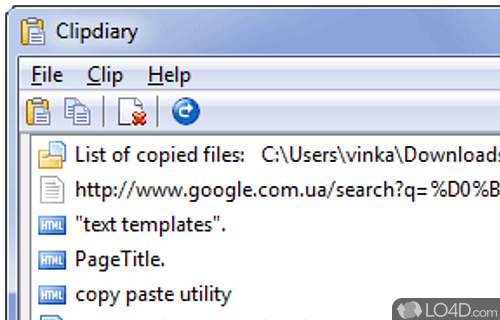
Add an improved clipboard to Windows.
Clipdiary 5 is a freeware clipboard history app and clipboard program developed by Softvoile for Windows. It's reliable, easy-to-use, comprehensive, advanced and powerful.
The download has been tested by an editor here on a PC and a list of features has been compiled; see below.
Clipdiary: A free utility for keeping the clipboard history
Clipdiary clipboard utility saves not only text data, our clipboard manager works with pictures, files, html links, text with formatting. You can easily reuse once copied pictures and even the whole files!
The utility, which runs on Windows startup, will record everything placed on the clipboard into the database. At any moment, you can view the clipboard history, copy the item back into the cache memory or paste it into an application. All you have to do is press the "Ctrl D" key combination or click the program icon in the system tray.
Features of Clipdiary
- Clipboard history is available after computer reboot.
- Data stored in history can be reused many times.
- Fast copy data back to the clipboard.
- Find data you once copied to the clipboard.
- Paste data directly into any application.
- Paste text without formatting (as plain text).
- Program automatically monitors clipboard changes, so there are no additional tasks for the user.
- Recover data accidentally replaced in the clipboard.
- Search through saved clipboard history.
- Supports text, images, files and other clipboard data.
- View the list of clips in the clipboard history viewer window.
Compatibility and License
Clipdiary is provided under a freeware license on Windows from clipboard managers with no restrictions on usage. Download and installation of this PC software is free and 5.14 is the latest version last time we checked.
What version of Windows can Clipdiary run on?
Clipdiary can be used on a computer running Windows 11 or Windows 10. Previous versions of the OS shouldn't be a problem with Windows 8 and Windows 7 having been tested. It comes in both 32-bit and 64-bit downloads.
Filed under:
